

Nevertheless, it’s the closest thing we have yet to a cloud-based photography ecosystem. There are lots of limitations, costs and drawbacks to the Lightroom cloud experience and we’ll soon see what they are. This is not an advertorial or a sponsored post. This article is about Lightroom CC, Lightroom mobile and Lightroom web, and how they all work together to offer that perfect outcome for any photographer: all your images viewable, editable and organisable (is that even a word?) – everywhere. You can use Lightroom Classic to synchronise with Lightroom web and Lightroom mobile, but it’s not really what it was designed for and you don’t get the full ‘cloud’ experience and benefit. You can find out more in this Lightroom Classic vs Lightroom CC article.
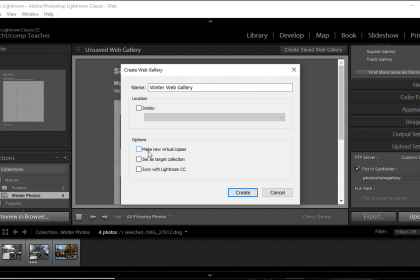
These are two very different ways of working.

Lightroom CC is the new, ‘web first’ version of Lightroom, where your images are stored in the cloud (but are cached on your computer for speed) and are available to view, edit and organise on your mobile device via the Lightroom app, or indeed in any web browser (‘Lightroom web’). Lightroom Classic is the traditional ‘desktop’ Lightroom, where your images are stored locally on your own computer and you have the full range of Lightroom tools and adjustments to work with. When Adobe split Lightroom into two separate products, it created two separate ecosystems too.


 0 kommentar(er)
0 kommentar(er)
